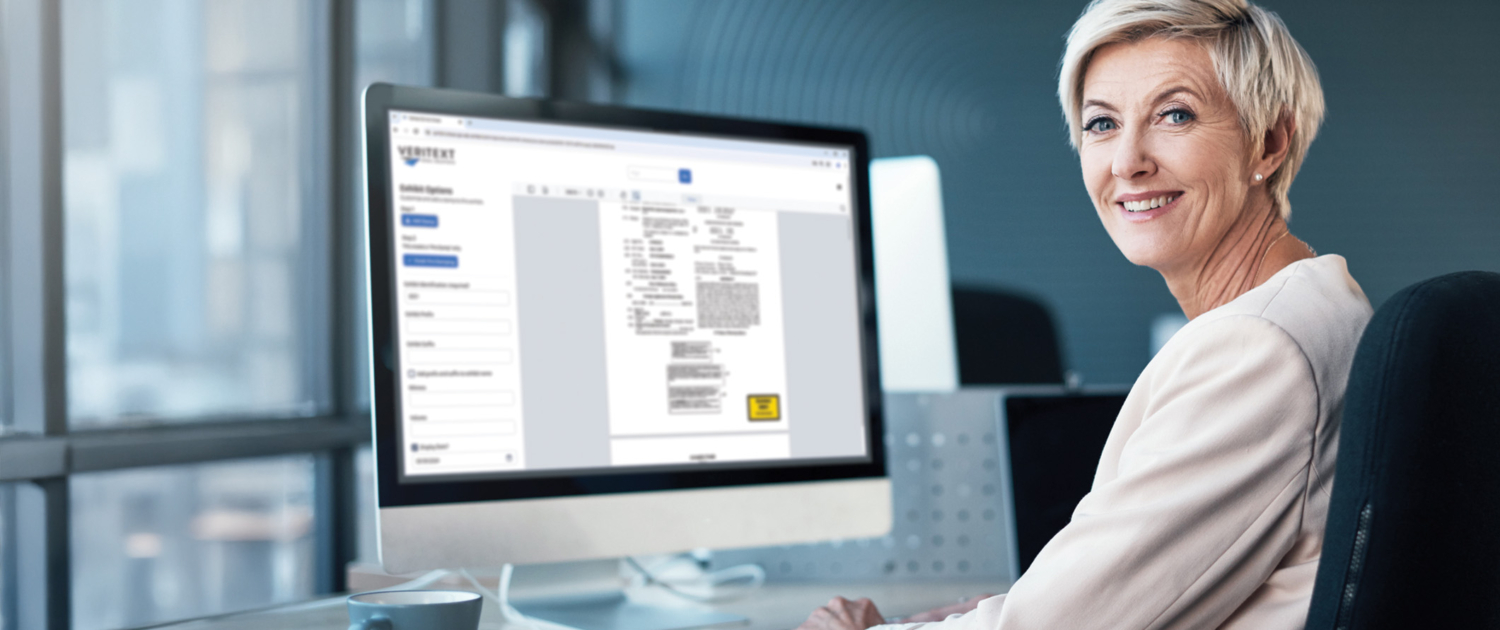NEW UPGRADED PLATFORM ACCESSIBLE WITH YOUR MYVERITEXT CREDENTIALS
Share exhibits with all participants local or remote
If you can copy and paste – you can exhibit share! This straight-forward and simple tool is intuitive to use and great for remote, hybrid, or in-person proceedings. Plus, no additional software uploads or apps are needed!