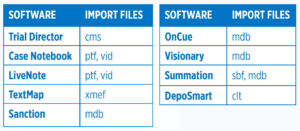Video Synchronization
Getting Started Guide
1. VIDEO PACKAGE OVERVIEW
The standard video package includes video synchronized transcript. Upon downloading your YesLaw files, the folder structure will appear as below.
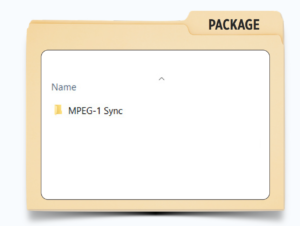
2. VIDEO SYNCHRONIZATION VIEWER
To launch your free license of YesLaw, open the MPEG-1 Sync folder and click on the YesLawDVD.exe file. For additional information on how to use YesLaw please go to the Help folder upon launching YesLaw. Once in the Help folder you can click the Helpindex icon to access instructions and information.
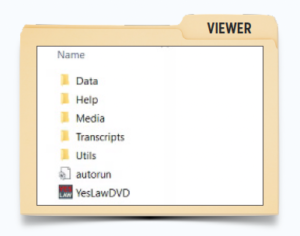
3. VIDEO FILES
The MPEG-1 Sync folder has a subfolder titled Media. The Media folder contains the appropriately formatted video files. You will also see a file called mpeg.x. This file allows MPEG playback within YesLaw. It is not necessary to interact with this file when using other programs.
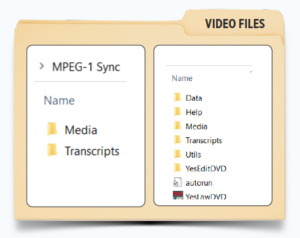
4. IMPORT FILES
Included in the MPEG folder is a folder titled Transcripts. This folder contains load-files for the most used case management and trial software. Files that include hyperlinked exhibits must be ordered as a separate service.